When I was pregnant with my first daughter, I shopped around for the cutest scrapbook stickers and embellishments. It was a pretty costly endeavor. Once she was born, I had such high hopes of documenting each and every day of her life. Then it happened, the sleepless nights, diapers, feedings, teething…. before I knew it, she was 5 and I had 4 pages of my scrapbook done. 4 whole pages! But I had a healthy and happy child so I was not going to worry about my failed attempt at the #1 Memory Tracking Mom. So, in the box all the items I purchased went. And there they still are 10 years later.
Scrapbooking is not only time consuming, but a costly hobby. Neither of which, can I afford nor have I ever been able to as a working mom and blogger on top of that.
So, imagine my surprise when I was shown My Memories Suite digital scrapbooking software! You buy the software, download it and make beautiful scrapbooking pages. To be honest, my grandmother could use this program, it has a very user friendly interface. The scrapbook software comes with a LOT of templates and if you need more you can purchase them at a very small fee. You can add embellishments, words, calendars, edit images. You can even add videos and music and put your albums on DVD, CD, iPod wow! I love this program 🙂
Not only can use My Memories Suite for scrapbooking but I used the program to make my Christmas cards. Make place setting for Birthdays or Weddings, prints to frame and give as a gift, you could even use this program to take put pictures of your child’s sports team and print them for fundraising.
Blog- http://blog.mymemories.com/
Facebook- http://www.facebook.com/pages/MyMemories/140359372717593
Twitter- http://twitter.com/#!/mymemoriessuite




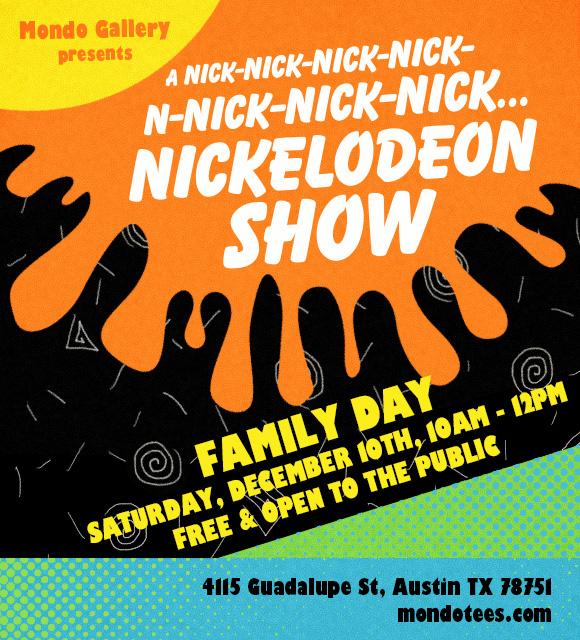
 My goal starting Central Texas Mom was sharing what Central Texas has to offer, with the world. Providing local moms a way to learn about new business, events and eateries in the area. And also giving my family the fun opportunities to enjoy things that we wouldn't typically have the chance to enjoy. Thank you for following us though the years on our adventures and here is to many more adventures to come.
My goal starting Central Texas Mom was sharing what Central Texas has to offer, with the world. Providing local moms a way to learn about new business, events and eateries in the area. And also giving my family the fun opportunities to enjoy things that we wouldn't typically have the chance to enjoy. Thank you for following us though the years on our adventures and here is to many more adventures to come.
I love the frosted one 🙂
i would like a tooth tale, i have all my kids teeth and need something great to do with it
Oh baby boy!
I loved the Bedtime Stories one.